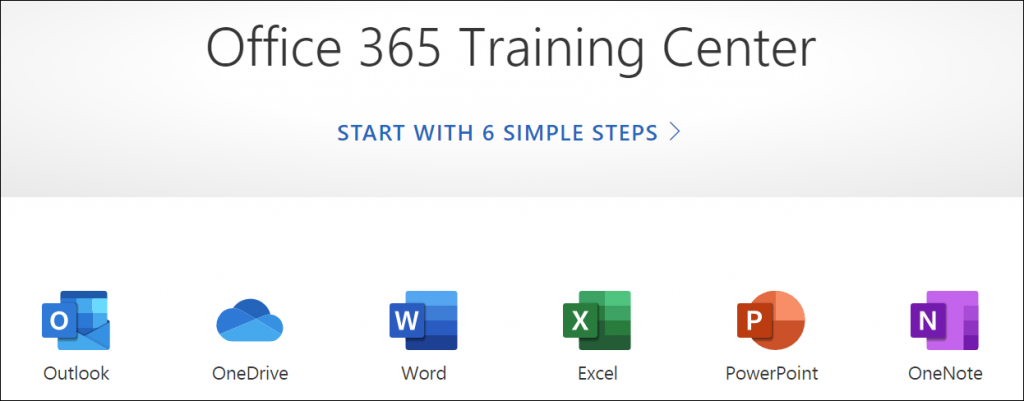The Technology Support Services is located in Building A, Room 106, and provides assistance for IT services such as:
- Moodle
- Office 365
- Student Planning
- Wireless Access
Logging In
Moodle, Office 365/Email, and Student Planning login credentials are now synced. Students should use their Office 365 email address and password to login to these systems.
Email address = first name initial, last name initial, last four digits of WCC Student ID followed by @my.wilsoncc.edu.
Username = firstname initial, lastname initial, last four digits of WCC Student ID.
Password = First 2 letters of last name (the first letter is capital), 6-digit birthdate (MMDDYY)
Example: John Doe, DOB: 5/24/1978, ID: 0123456
Moodle/Student Planning/Office 365 Email Address: jd3456@my.wilsoncc.edu
Password: Do052478
Computer Hardware and Software Recommendations
Security Awareness
Important Links
- WCC Acceptable Use Policy for Students
- WCC Acceptable Use Policy for Employees
- WCC Acceptable Use Policy for Guests
- Technology Access Information for Students
- College E-Mail Portal
- Password Reset Portal
- Moodle
- Student Planning
On Site Assistance
Visit the Technology Support Services offices for assistance during normal business hours.
Building A Room 106
Monday-Thursday 8:00 – 5:00
Contact Information
Assistance is available during normal business hours by e-mail or phone. Anytime you experience login issues, you can contact our 24 hour support line for assistance with Moodle, Office 365/Email, or Student Planning login issues.
For more information contact:

Frequently Reported Issues
- Call or e-mail Technology Support Services or 252-246-1224 and provide your full name and date of birth.
Users should log into Moodle using their college issued username and password.
Example: John Doe, DOB: 5/24/1978, ID: 0123456
Moodle Username: jd3456
Password: Do052478
Have you recently reset your password? Password resets can take up to 30 minutes to take effect in Office 365.
Users should login into Office 365/Email using their college issued email address and password.
Example: John Doe, DOB: 5/24/1978, ID: 0123456
Office 365/Email Username: jd3456@my.wilsoncc.edu
Password: Do052478